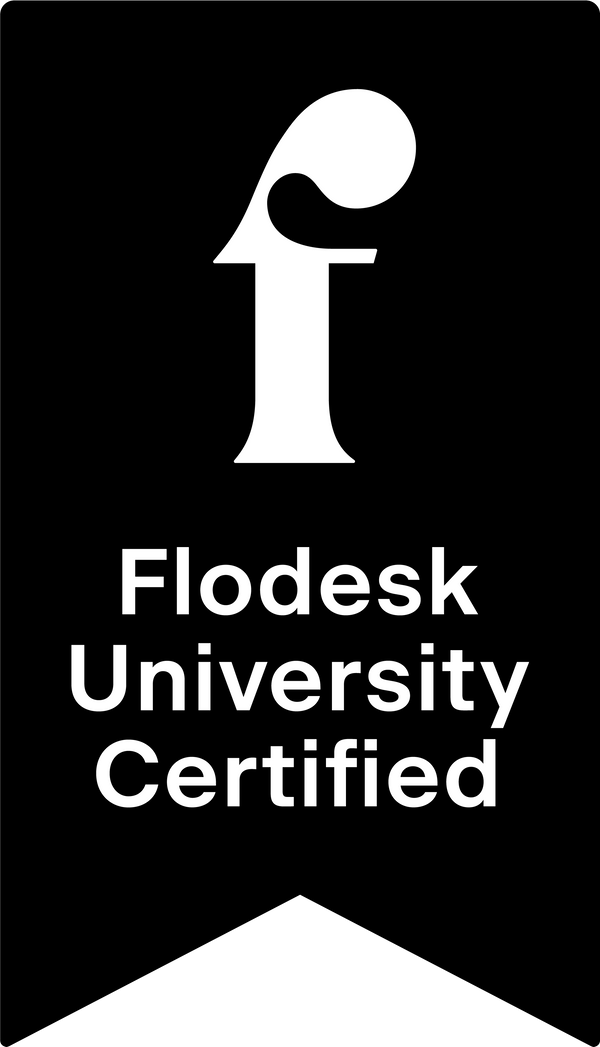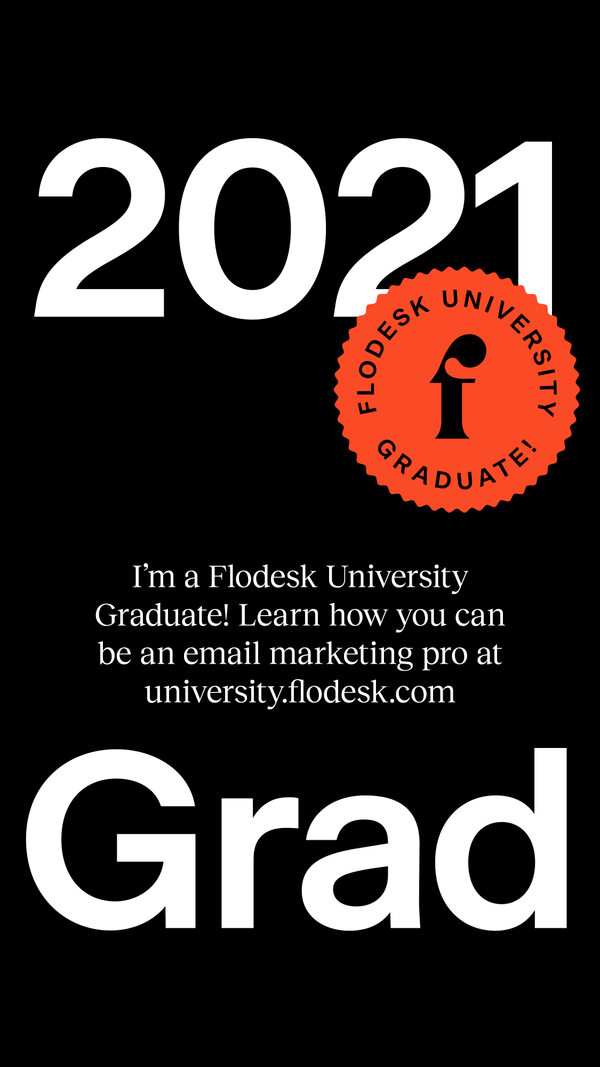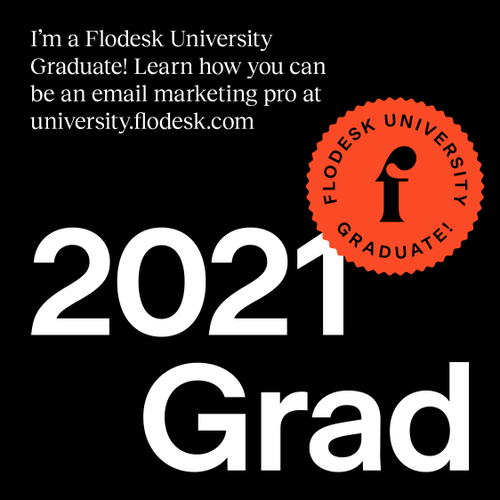*Dive into the world of CTRs, open rates and more with Amanda Shuman, founder of Carrylove Designs, to understand your email analytics and workflow analytics within Flodesk. Putting it simply, Amanda wants to help you become a better marketer.
Here’s what Amanda teaches:*
When you understand your email and workflow analytics, you can make better marketing decisions. Like what day and time work best to send emails for your list? What subject lines work best for your email list? You get to trial and error stuff to see what works and what doesn’t. Then you can conclude based on your results to optimize your marketing strategy moving forward.
There are two different types of email analytics. The first one is individual emails, and the second one is your workflow analytics.
Email analytics:
Whenever you first come into your account and hit ‘View results’ on an email that you recently sent, this will take you into your analytics. You can see how many of them were delivered, how many subscribers opened your email, and how many of them actually clicked. When you click on the bar graph, your open rate is the percentage of subscribers that open your email out of all the emails delivered. Next, you can see, the click rate is the number of people who took action or clicked links within the email out of all the subscribers who had opened the email. From there, you can also see what percentage of your audience opens your emails on a desktop and the total deliverability percentage that made it to your subscribers. Lastly, you can see how many emails bounced, how many people unsubscribed, and how many were marked spam.
Let’s briefly talk about unsubscribes. Many people look at unsubscribes as a negative, but I like to see them as a positive. That means that those people either don’t remember who you are or how they got on your list, or they might no longer be interested in your offer because they went with somebody else or they went a different direction. So, getting rid of the people who will not turn into potential clients or dollars down the road is actually a positive because this will keep your list engaged and high performing.
Workflow analytics:
Workflows are emails that are continuously active and being sent out to people. First, select ‘Workflows’ from the top menu bar. Looking at one of your workflows, in the bottom right-hand corner is a small bar graph. Click it to see the overview of analytics for that specific workflow. You can see the number of total subscribers, the number still active in the workflow, and the number that has completed the workflow.
If we click ‘View details,’ we can go through this, and we can see individual email statistics by clicking the three-line bar graphs. There you can view the total number of recipients, the open rate percentage, and the click rate of each email within your workflow. So, you can analyze and strategize based on how each email is performing. Ones that are not being opened very often or are not being clicked very much, you can trial and error, see what’s working, and test different things out. Maybe you can get higher engagement or a higher click rate whenever you change out a subject line or the content inside the email to make your workflows even better.
Resends:
Aside from email analytics and workflow analytics within Flodesk, I also want to cover resends. If you go back over to your ‘Emails,’ you have those three tiny dots in the top righthand corner of each email. Click it, and you’ll see “Resend to unopens.” For the number of subscribers you have, the people who did not open an email would be resent that email. I recommend only doing this whenever the content is super crucial.
For example, if you are facilitating a free webinar that will lead to a paid offer or a photographer promoting mini sessions, the content is essential. It could turn those subscribers into actual dollars. That’s when you would probably choose to resend somebody who hasn’t opened up the emails. I do not recommend resending to people every single email but only doing it at select times.
Hopefully, understanding your analytics makes you a better marketer and can grow your business using Flodesk. See you in the next course!
What to Watch Next
How to Write Opt-in Form Copy that Converts
5 High-Converting Places on Your Website to Add Your Opt-in Email Form