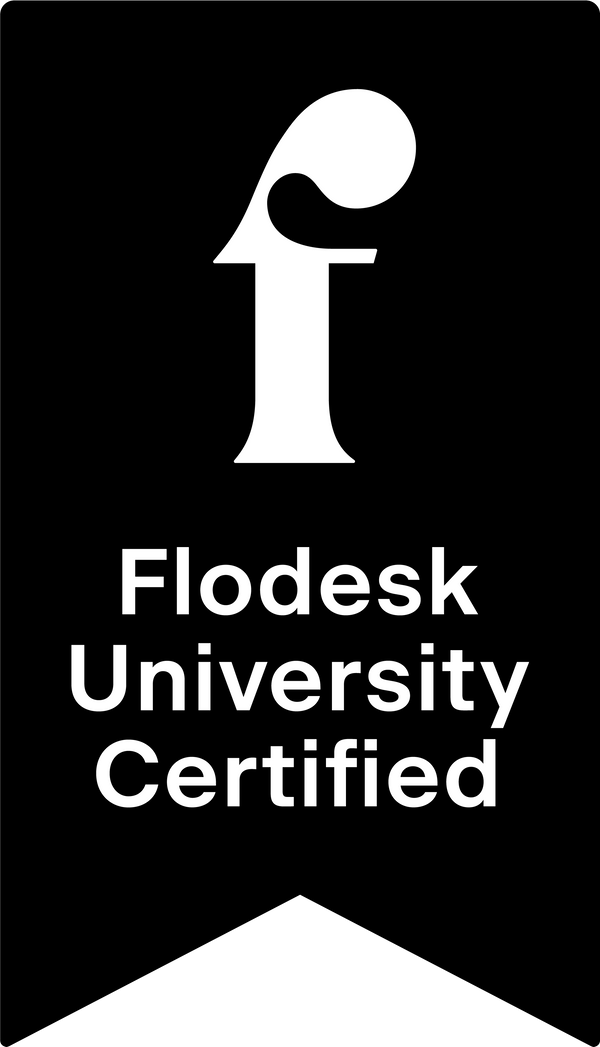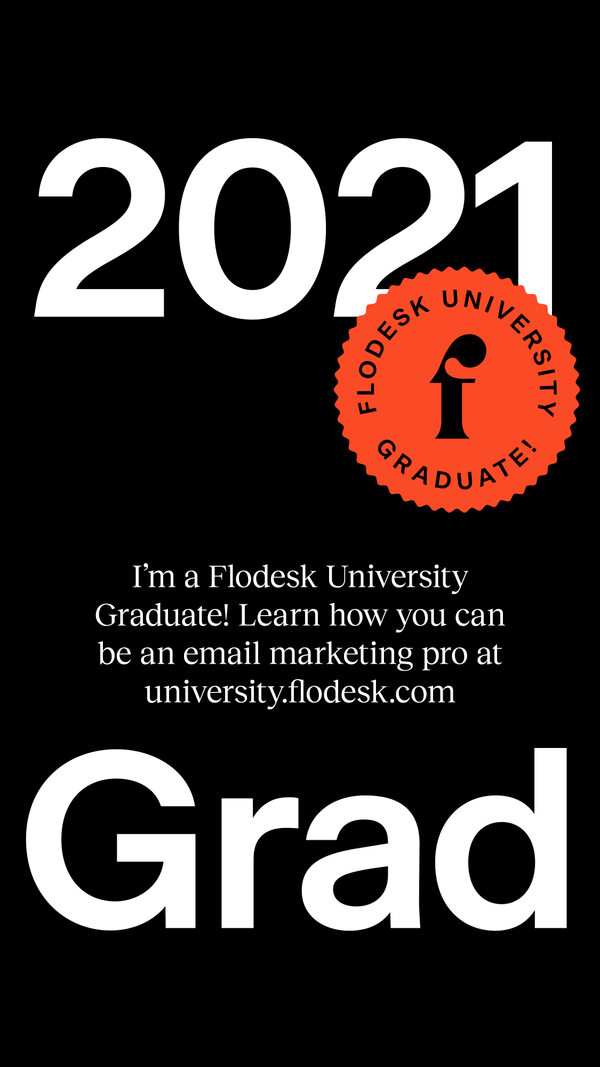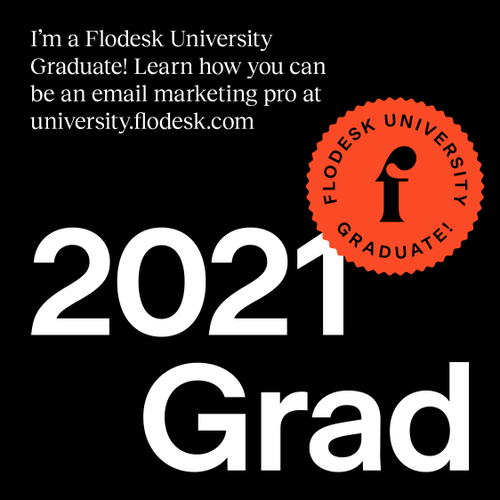*Are you sitting down to write your first batch of emails to your new subscribers? Maybe you’ve got an email sequence or several built, but you’re in the process of fine-tuning your emails. Email accessibility is an essential step in optimizing the user experience for your email list.
In this course, we have Emilie Steinmann, the CEO and Founder of Buoyant, a marketing agency, on crafting accessible emails:*
There are three main components that I'm going to teach you about that just skim the surface of crafting accessible emails but are essential nonetheless when you are getting started with your Flodesk emails.
Tip 1: Color contrast
I know all of us in the creative industry love colors, and we can tell the difference between sand, beige, ivory, white, and eggshell. All these colors to us are very distinctly different. But to some users who have low vision, no vision, or people that sometimes even have migraines with auras, they struggle to see the difference between some of these colors. The important thing is not to worry about form but to focus on the function of our emails.
It's totally fine for you to have light backgrounds and the most beautiful color schemes in your brand, but you want to make sure that you have a high enough contrast between your background color and your primary text. Your body text should be something like a charcoal gray, a midnight blue, a dark eggplant purple, something that is dark and rich, so it's easy to see on a light background.
Next, there are a bunch of great resources out there on the web, and if you are interested and want to be in a state of compliance when it comes to colors, you can go to a website called webaim.org, and they have some great color contrast and link color contrast checkers right there for you. You can plug in your hex codes to help you pick those colors and make sure that they will stand out enough so that your users have a great experience.
Tip2: Typography
I have learned in my years of research that some fonts are truly more accessible than others. Consider things like the number one, numeral one, a lowercase L, and an uppercase I. With some fonts, all three look identical, and that's unfortunate because many people need to see distinguishing characteristics to be able to comprehend the word, the phrase, or the sentence that you're putting in front of them.
You may have a brand font that you are dead set on but look for a couple of those things, test them out, and see how it looks. If you decide that's something you might want to change down the road, that is something that you'll want to look for when you are picking new fonts. Do each of the letters in their uppercase and lowercase have enough distinguishing factors to make them legible? That's important for people to use it and understand what you're getting at in your text.
The next thing is a simple tip that I can tell you has nothing to do with changing your brand, and Flodesk makes it super easy to do all of these things. When you're writing a paragraph, align it to the left. When you justify it where the text goes wall to wall, newspaper-style, you get big gaps between certain words, and it can look awkward. It's hard for some people to understand what's going on, and they can't go from line to line properly. It just feels cumbersome. So, if you align to the left margin, it makes it much easier for people to follow along.
Also, another thing to help people follow along easier is to increase your text size to about 16.
Tip 3: Multimedia
Multimedia – think of things like photos, videos, and graphics. When it comes to photos and graphics, graphics being things that you can design with a photo and add text overlay, people with low or no vision or people with issues requiring a screen reader to make sense of that photo need something called alt text, alternative text.
Pro tip: You can now add alt text to Layouts within the email editor
When it comes to embedding YouTube videos, which is an amazing feature in Flodesk, I highly recommend that you first make sure the video is captioned when you are embedding a YouTube video.
The last thing is gifs. I want to encourage you, I know many people love using gifs and memes, all of these fun, pop culture things add personality for sure, but I do want to caution you to pick them wisely. Don't pick things that animate quickly and last for more than five seconds. Don't pick things that flash, especially black-white or high contrast colors. Those types of things are very irritating. Some people get motion sickness related issues, and others can have seizures from certain content. So, I'd advise careful consideration when it comes to that type of animated media.
I hope you've enjoyed my teachings on how to design accessible emails. It's super important for many people, whether you realize they needed it or not.
What to Watch Next
How to Write Opt-in Form Copy that Converts
5 High-Converting Places on Your Website to Add Your Opt-in Email Form