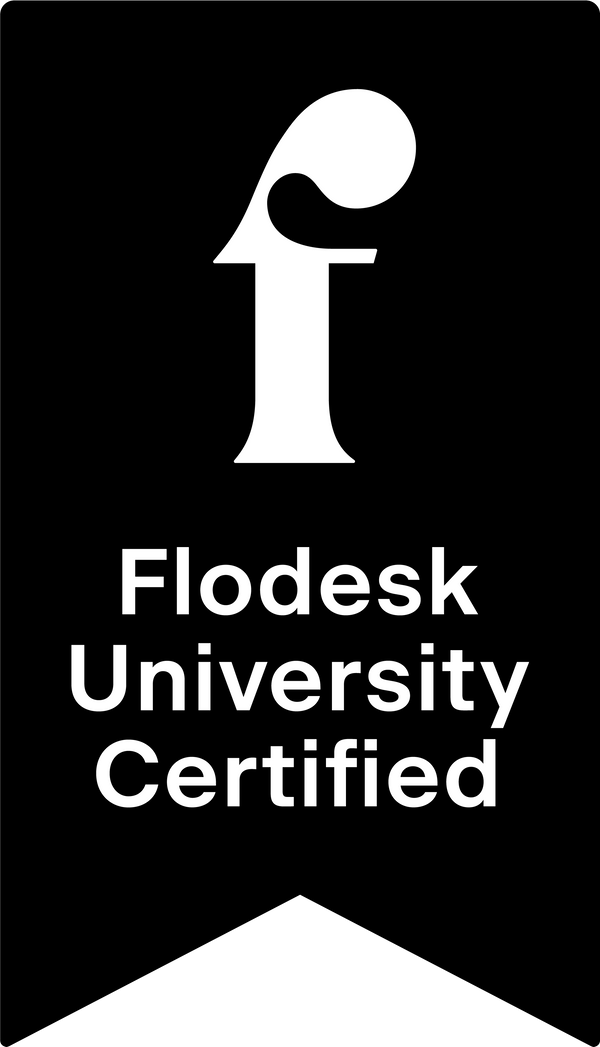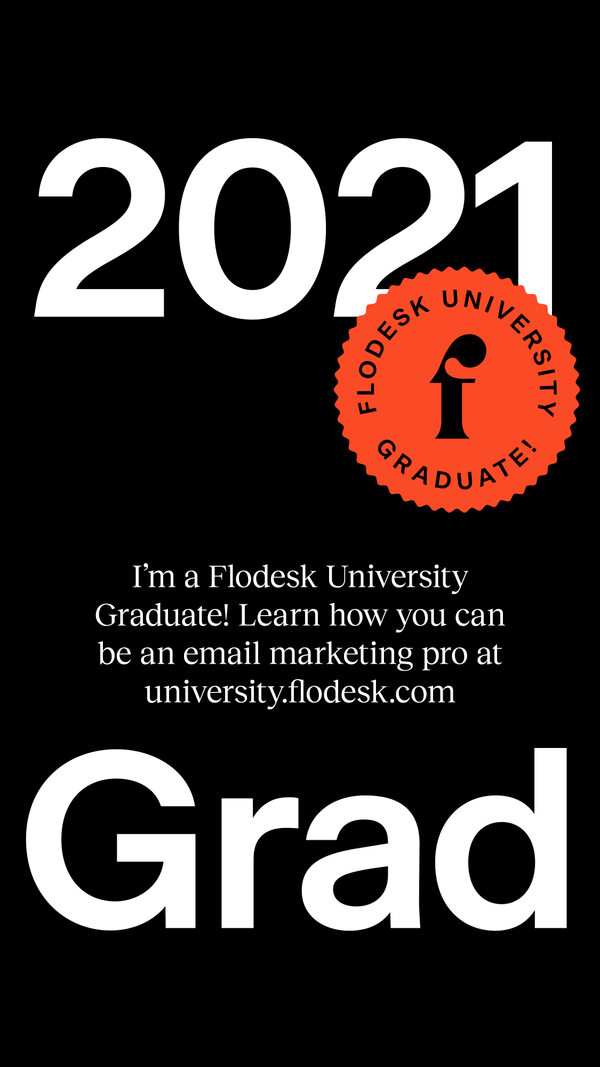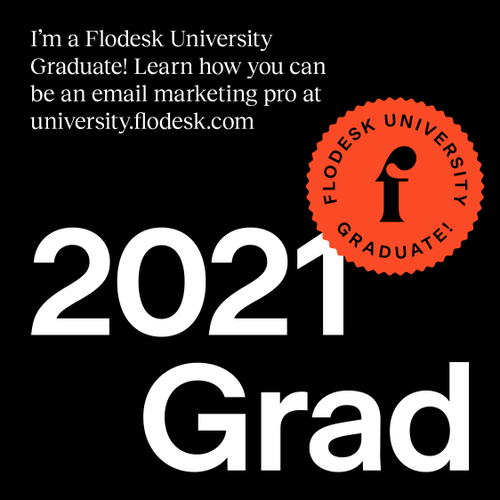Have you ever felt nervous about sharing a short video of yourself to your social media following? It can be nerve-wracking to share with just friends. Sharing videos on YouTube or another platform where anyone on the internet can view them adds another layer of openness.
We're grateful to have Kent Heckel here to teach us how to make better videos and inspire confidence in doing so. He's been creating videos almost every day for around six years, so trust he knows what he's doing.
Here's Kent on how to make better videos:
Video is an amazing way to connect with your audience. It's unique from any other medium because it's the closest thing to having a conversation with somebody. Through video, you have opportunities to connect with somebody and tell them a deep story and have them feel connected in whatever it is that you're doing.
So, I have a couple of tips for creating better videos and connecting with people on a deeper level. Because that's what social media is all about – connecting with people. If I can teach you to do that better, maybe you can up your sales and increase your open rates.
TIP #1: PLAN THE VIDEO
I create a 2x2 chart in a word doc that I call say and see. On the left said I write what I say, and on the right side, I write what I'm seeing. If it's the intro, I write all the things I'm going to say on the left, and on the right side, I'll write 'Kent – headshot.'
As I move on in the video, if there are any elements I want to add, pull up a photo, screen record something or any other assets, I'll put that over into the see column. It's an easy way to write out all the things you want to say and then easily reference what you want to show visually.
Planning out your videos is immensely important because it avoids rambling. When you ramble, you quickly start to lose your audience. YouTube specifically honors you if you get more people to watch more of your video. If you're posting videos on the internet, you want people to see them, so getting more and more people to watch more and more of your video is super important. Planning out those steps is going to help you have a concise message.
TIP #2: TELL A STORY
It's the easiest way to connect with someone if you have a story to tell them. Something that can help bring them deeper into knowing who you are. When you are talking to the camera, you are trying to connect with someone. Whether you're trying to teach them something, sell them something, tell them something, whatever it is, if you can tell a story, it just helps build a deeper and more personal connection.
TIP #3: RECORDING YOUR VIDEO
Make eye contact! It draws a viewer in and keeps them engaged.
Repeat lines! You want to say things right, and you don't want to stumble over your words. You want your sentences to make sense. When you make a video, you are in control of the final product. You can cut things down as much as you want to, so take your time.
Smile! It's more pleasant to watch than a monotone, looking away from camera video.
TIP #4: HAVE AN INTRO/OUTRO
An important tip with the intro – make it quick and concise. It's important to say your name, what you're going to be doing, and get right into it. Sometimes a story works with the intro to deepen the connection with the audience and bring them back for more videos. People want entertaining content.
Outro – say your name and where they can follow you, and if you're going to try and send someone to another video, that's your place to mention it.
TIP #5: EDIT YOUR VIDEO
This one can be scary, but it's easier than you think. There are tons of free editing software out there. What matters most is sticking with one. Without going into detail on how to edit, but I will give a few tips:
Cut out as many of the likes, um's, and buts as you possibly can. It's called a jump cut when it moves from one sentence to another. I edit videos for many different sizes of YouTubers, from 5 to 6 million subscribers to ten. This tip has helped, and I use it every day. When you're telling a story, it's an easy way to keep it moving when you're talking to the camera. Cutting those out will help you come off more professionally, and it helps the pace of the video.
TIP #6: VISUAL STORYTELLING
Anytime you're telling a story, if it can be visually shown – show it! Say you were in England, doing this and this and this. If you can show those things, you will tell a more in-depth story. It works in layers. Say the bottom layer is you speaking to the camera. The next layer that goes on top of that could be text or an image that covers the screen. It adds a second layer to the edit. It brings the audience deeper into the story.
TIP #7: GRAPHIC ELEMENTS
Utilize graphics that might enhance your story or video. Say you're making a list video on the top five ways to screw in a lightbulb. You might want to use upper thirds subtitle or lower thirds subtitle. To give your audience an overview of what you're talking about. You, as the content creator, can go into deeper depth on each point. Most video editing software will have templates to drag and drop onto the screen and let you type out what you want to say.
TIP #8: PUBLISH YOUR VIDEOS
You're going to want to put it on the right platform for the right video. The main point is wherever your community already is or where you want your community to be, that's where you should put your video. Pick a primary publishing site and stick with it.
If you already have an Instagram following and post on Insta Live, then maybe it doesn't make sense to just publish on YouTube. If you already have an audience on YouTube, then keep posting on YouTube and promote it in other places. Use different platforms to encourage traffic back to your YouTube. There's no need to restart building a community if you've already got one going and you're nurturing it. Bring the content to where they already are. That way, you can connect with the largest percentage of your audience.
That’s my how to make better videos! Making videos is an excellent way to connect with your audience. It is such a powerful tool. There are many things videos could do to help grow your business or to help you succeed online. I recommend you give it a shot and have fun with it!
What to Watch Next
How to Write Email Copy That Gets More Opens, Clicks and Sales
Tips for Starting a Business: 5 Questions You Should Always Ask
How to Build an Email List: 5 Ways to Market Your Freebie