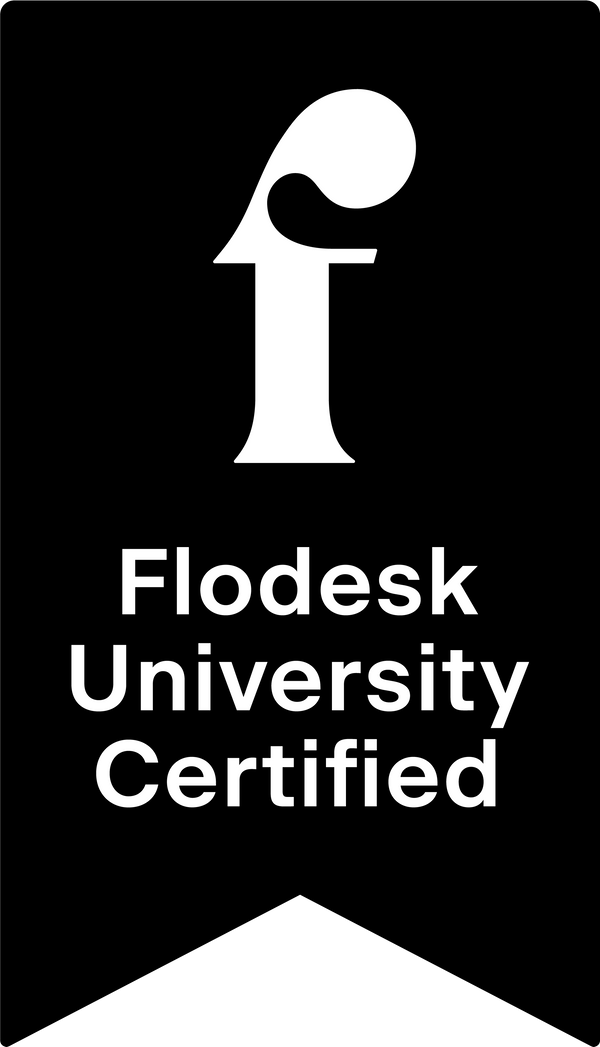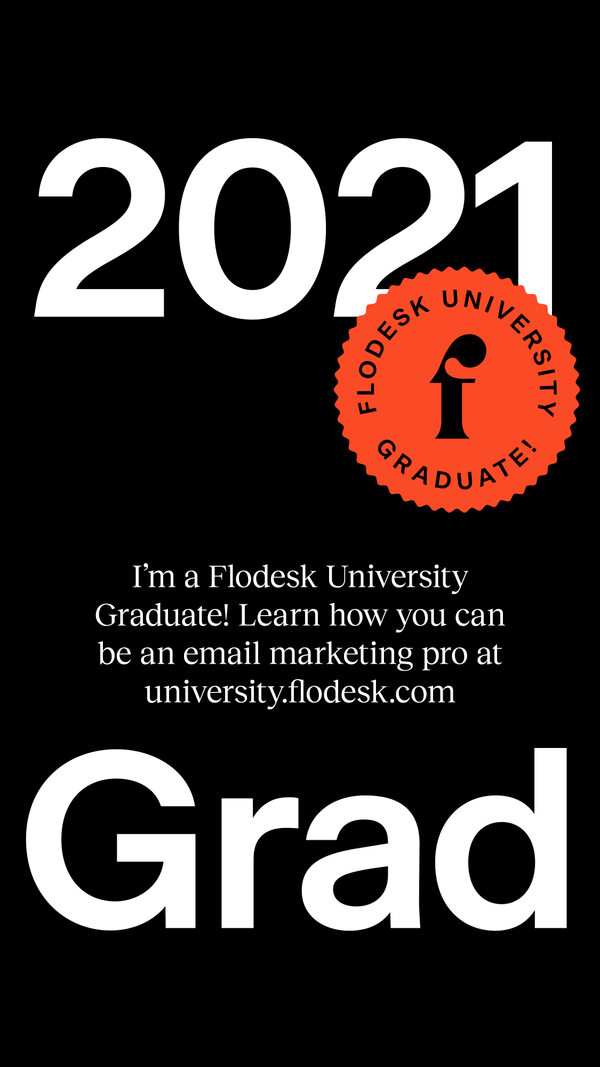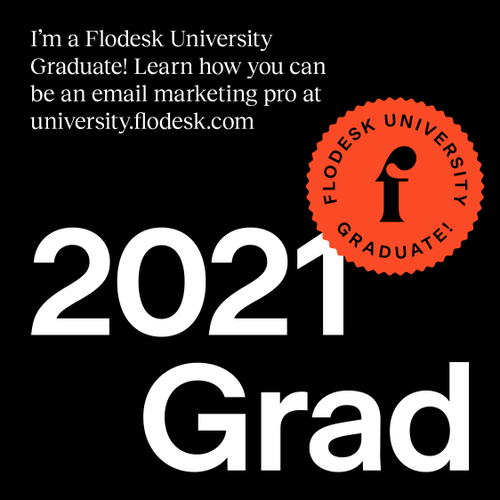According to the latest numbers, there are over 4.1 billion email users worldwide. In the US, just under 90% of the population over the age of 15 uses email. And in 2020, more than 306 emails were sent and received every day.
While that’s certainly a lot of email, people are doing more than just reading them. They’re also taking action. In fact, 60% of consumers reported that they made a purchase after receiving an email. More than half of them like receiving email marketing from brands that include offers.
What does that mean for you? It means you need to know how to write email copy that gets clicks and sales.
1. Develop a plan
Your email marketing efforts will go to waste if you don’t have a plan for your cohesive email campaign. You need to know how each email fits in with the next, and the next after that. How often will you send sales emails? Knowledge emails? Authority and credibility emails? Nurturing emails? Before you start to write your emails, set aside time to think through these questions to create your strategy.
2. Create an email marketing outline
Before you write your email, it’s useful to write an outline first. It’s a way to ensure you don’t miss anything as you write.
Here’s a simple outline to follow:
Primary goal—What’s your email marketing strategy? Are you selling, nurturing your audience, or building your authority?
Ideal client details - Who is your ideal client? What are their wants, needs, desires, and goals? More on your ideal client in a minute.
Your customer’s main problem—What do they need most in their lives right now?
How the problem affects the customer—Does it impact their work, their leisure time, is it a big impact?
Your solution—How are you going to make it better?
Other key points—Any extra info that will help your ideal client make their decision to buy your solution.
Effective call to action—Include a call to action, or CTA, where you ask your potential client to do something.
Date and time email will be sent—Decide when your email will be sent out. The best day and time to send your email will vary by industry and by your ideal client type.
3. Write your content in Google Docs first
Write your body text separately first. Using something like Google Docs allows you to write your email, format it, spell check it and check for grammar errors.
Then get a set of fresh eyes on your email. When you write email marketing copy, you tend to wind up with a blind spot in your writing. A friend or colleague can act as a double check on your message.
For more email copywriting tips, keep reading.
4. Write for your ideal client avatar
Your ideal client avatar, or ICA, is your perfect client. When you’re copywriting, your ICA is who you’re writing to: a target audience of one.
Demographic traits
To discover your ICA, you first want to look at demographic traits. Age, gender, marital status, education, occupation and religion are all examples of demographic traits.
Psychographic traits
Next, look at psychographic traits. These are going to be harder to determine. You want to look at things like values, ideals, attitudes, interests and lifestyle.
Some examples include wanting to live a healthy lifestyle, using Pinterest to DIY sewing projects and valuing time with family.
Name your ideal client
Then you want to name your ICA. If your avatar is gender-neutral, use both male and female names. Spend some time in Google Images looking for a face to go with your avatar’s name and description. This will help personalize your avatar even more.
Your ideal client's story
Now jot down a story about your ICA. What were they doing before they found your product? How did they find your service?
What were they thinking before they purchased? What were they feeling and why? What did they hope to accomplish by making that purchase?
How did they find you? How did they feel after completing their purchase?
5. Write a captivating subject line
Your email subject line is your best chance to boost your email open rates. Think of your subject line as the headline on a newspaper or the title of a book.
One school of thought says to write your subject lines before your email messages, to give them direction. Another says to write your email body first, then compose a subject line that fits. Experts do agree on one thing: write at least 20 subject lines to find the best one.
Above all else, both your email subject line and copy must be in alignment. If the two don’t match up, your readers will lose trust in you, and may even mark your email as spam.
6. Put the most important words in your subject line first
Whether it’s attention-grabbing words like “look,” “offer” or “act now,” or power words like “learn,” “avoid” or “change,” those words must be at the front of your subject line to avoid being truncated.
Different email software products cut off the email subject line at different lengths. Apple and Gmail are the most popular email systems with 28% and 27% of the market share respectively. Apple cuts subject lines at 41 characters. Gmail gives you up to 70 characters.
7. Eliminate filler words from your subject line
Limited subject line length makes it crucial to eliminate filler words. Throw your old English textbooks out the window. You don’t need words like “the,” “a,” “this” or “and” except for clarity’s sake.
Which subject line reads better to you: “Read this email now to see some spectacular savings” at 51 characters? Or “Read now for spectacular savings” with only 32?
8. Use logical keywords in subject lines for search functionality
If you’re selling shoes, put “shoes” in your subject line, not “footwear.” If you specialize in flower arrangements, don’t talk about “floral bouquets.” Use words you know your audience will understand quickly and will be typing into their inbox search bars.
9. K.I.S.S.—Keep It Simple, Sweetie
When it comes to writing email subject lines, you want to keep it simple, straightforward and understandable. But you also want to make creating your subject lines simple. You can do that using headline generators or templates.
Headline generators were originally designed for use with blog post or article titles.
Here are three of the top generators:
Answer the Public is a search listening tool, indexing the most searched for phrases related to the keyword you input. Answers are shared in graphics like the one below. You can also download the results in a .CSV file for easy perusal. The search pictured was for “chocolate,” and returned 392 results. A search for “email marketing” returned 358.
The Best Title Generator takes your search term and adds it to 700 pre-determined templates. It was originally created to generate content ideas, but is also helpful for creating Mad Libs style email subject lines. Not all of them will make sense, but that’s ok. All you need are 25 amazing headlines to choose from. One A/B test Title Generator did showed a difference of 466,000 pageviews of the same video; the only difference was the title. (An A/B test is when you use different subject lines with half your list, while keeping the same email copy.)
SEOPressor’s Blog Title Generator gives you a whopping 1,168 subject line possibilities. In addition to the huge number of results, they also let you specify whether your keyword is a generic term, brand/product, event, industry, location, skill, or person's name. The one downside? You only get four results at a time.
Use templates. Subject line templates are like Mad Libs, with blanks to fill in your keywords. Opt-in Monster has a comprehensive 146 subject line template database in various categories like curiosity, vanity, pain point, and funny.
10. Include enticing preview text
Preview text is the copy that shows up in your email after the subject line. If you don’t specify this text, the first line of the email will be used instead. In Gmail, the length of the subject line and preview text together combine to get to 70 characters displayed.
When you use Flodesk as your email marketing service, you can specify this text after you’re done writing your email body. Both the subject line and the preview copy must be intriguing to influence your reader to click and read more.
11. Borrow great email copywriting ideas
Nobody ever said you had to come up with all the ideas for your email marketing. Here are three sources where you can find great ideas to borrow for your email copy that converts.
Quora—This question and answer site shows you what the public is asking, and what answers they’re getting. You can adjust your email marketing to provide the answers they're missing.
Reddit—This community has forums on every subject under the sun, and is a great place to do some market research on your email messaging, just by reading through the relevant forum.
Ask Metafilter)—Another question and answer site, Ask Metafilter is a text-only membership site with a higher quality of answers than what’s found on most of the internet.
12. Use “you,” “your” and “because” in your email copy
Word choice can make the difference between effective email marketing copy and lousy email marketing copy. Following are three tips to help you use the best words in the best way in your marketing copy.
Margaret Atwood famously told us that “a word after a word after a word is power.” That’s even more true for power words. Acording to Brian Clark at Copyblogger, the two most important words in any writing are “you” and “because.”
You should always write your marketing emails in second person, using "you" and "your." Using second person makes your email subscribers feel like you care about them. Using "because" helps them understand why you want them to take an action.
Need more ideas? Kevan Lee at Buffer gives you 189 powerful words that convert for your email campaigns.
13. Avoid clichés like the plague
If you use too many clichés, your readers will be on you like white on rice. You need to think outside the box. If not, you’ll wake up on the wrong side of the bed and open a can of worms you can’t easily close.
If that just sounded like a bunch of words strung together without much meaning, that’s because it is. That’s the problem with overusing clichés. Inject your unique perspective into your email writing by skipping tropes and describing things in your own way.
14. Use sensory words
Sensory words are crucial when you craft copy because they engage your readers’ five senses: taste, touch, smell, sight, and hearing.
Sight words: bleary. colorless. dazzling.
Sound words: bellow. blare. cackle.
Touch words: balmy. bumpy. coarse.
Taste words: appetizing. bitter. bland.
Smell words: acrid. aromatic. Fetid.
15. Customize everything
In email copywriting, it’s vital that you make your readers feel as though you wrote that email just for them. Fortunately, Flodesk offers a wide range of customization options to create truly personalized content.
Personalize your email copy—You can add your readers’ first name, last name and email address to personalize your writing.
Customize your email templates—Flodesk has tons of templates waiting for you to add your branding to, so your clients will recognize it more readily.
16. Write how you talk
Customers don’t want email copywriting that sounds robotic, stiff or monotonous. They want to feel like a person is talking to them.
Use voice-to-text software. By speaking your email into your writing program, your email will sound more natural. Google Docs has a good voice typing function.
Read your email out loud. After you’ve written your email copy, read it out loud to make sure it sounds genuine. If you come across words or phrases that don’t seem right, you can easily make a change.
Create a conversation. You want to open a dialogue with your readers and invite them to respond. Your email copy shouldn’t be a lecture or monologue. It should be approachable and welcoming.
Use plain language. You don't want to craft a message full of $5 words when 5¢ words till to the job.
17. Keep everything on-brand
You put a lot of hard work into creating your brand so your customers will get used to seeing a certain look and know that it’s yours. You want to make sure your email copywriting and layout reflect your brand.
Use images that reflect your brand. If you sell custom furniture, include pictures of your creations. If you’re a lifestyle brand, use images of people living the life you create for your clients. Only use relevant images to keep from confusing your customers.
Use your brand colors and fonts. You spent a fair amount of time choosing the right colors and fonts for your brand. Flodesk has dozens of fonts and the full range of colors at your disposal to match the image you’ve created for your brand.
Let readers get to know you. You’re a huge part of your brand. People buy from people and businesses they know, like, and trust. For that to happen, you have to introduce yourself, let them into your life and continue building on that openness throughout your email campaign.
Know your goal
Before you write a single word, you need to know what the goal of the email is. You can use email to welcome new clients, provide special promotions, share knowledge, build authority, improve credibility and reveal new offers.
18. Use one call to action per email
A call to action, or CTA, is when you ask a reader to do something. Your goal with a CTA is typically to get click throughs—you want your reader to click on a link in your email. You want to limit yourself to one CTA per email message to avoid confusion in the reader’s mind.
For example, if you have one CTA to visit your website and another in the same email to visit your landing page and get your freebie, your reader won’t know which to do. In the end, they’ll wind up doing nothing; the confused mind doesn’t buy.
Here are the mainstays of CTAs, all action verbs designed to maximize click throughs because they tell your reader exactly what you want them to do:
Click
Download
Sign up
Join
Follow
Submit
Learn
Subscribe
To create a sense of urgency in your CTAs, use these words:
Reserve
Now
Free
Try
Increase
Get
Start
Instant
19. Send yourself a test email
With your content created, mock up your email in your email marketing software, then double check it. When you create an email in Flodesk—which you can try free for 30 days—you have the ability to preview the email with both desktop and mobile view.
Send yourself a test email—Reading an email in your inbox is different from reading an email as you’re creating it.
Double check your preview text—This is the text that comes immediately after the subject line in your email. More on that in a minute.
Look for design flaws—Make sure all your graphics are rendering correctly and your text blocks haven’t gone wonky on you.
Email copywriting is just like any other online copywriting, just in a smaller, tighter format. When it comes to writing email copy that gets clicks & sales, you first need to have a plan. Outline your email campaign and each individual email before you ever start writing. Know who your ideal client is before you begin to write. Create a captivating subject line and engaging preview text.
Then write the best email copy you can. Include great ideas, web copy techniques and beautiful word choices. Customize your Flodesk emails, keeping everything on-brand. Write how you talk and know your goal.
Using these tips, your email marketing campaign has an excellent chance of success!
FAQs
What is email copywriting?
Email copywriting is the actual words in your email, including your subject lines and preview copy. It's how you communicate your message to your readers. It’s no different from any other form of copywriting except for a few key differences:
Email copy is generally shorter than other copy, say a blog post or white paper.
Email copy is more focused, with no room for fluff, filler, or asides.
Email copy emphasizes the connection between your subject line and your call to action.
Email copy tends to be extremely persuasive.
How do you write effective email copy?
To write effective email copy, you must start with a specific goal. Do you want to:
Sell something
Launch a product
Demonstrate your knowledge
Establish authority
Drive traffic to your website
Build rapport
Once you know your goal, it’s time to make a plan. Outline the points you want to make in your email. Understand your ideal client and write for that person. Write a strong subject line and preview text that will draw your reader in. Customize each email in Flodesk before you send it out. Using all the tips above, you'll be writing effective promotional emails in no time.